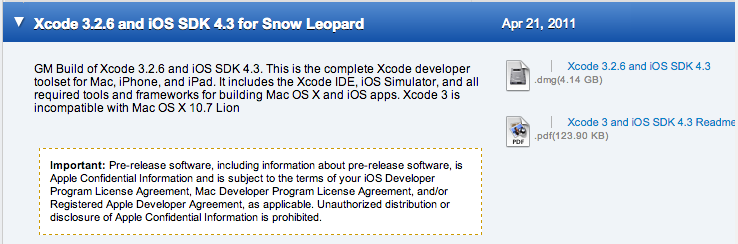Installing Quartz Composer is a bit of an adventure. It’s hidden in Apple’s Mac Dev Center. Below are instructions on how to download and install it. The file you need to download is different depending on what operating system you have.
FIRST STEP – LOG IN TO APPLE DEVELOPER CENTER AND FIND THE DOWNLOAD SECTION
- Go to https://developer.apple.com/
- Click Member Center on the top-right
- Click register to either create an account or sign in with your Apple ID if you have one.
- Go to https://developer.apple.com/downloads/index.action
Then you need to know which version of the Mac OS you have. Click the icon on the top-left of your screen and select About This Mac to find out. Then find and download the correct file for your OS. I listed them below.
MOUNTAIN LION 10.8 OR MAVERICKS 10.9
Download Graphics Tools for Xcode – October 2013. Inside the .dmg is just an Application called Quartz Composer. Drag it to your Applications like you would for any other app.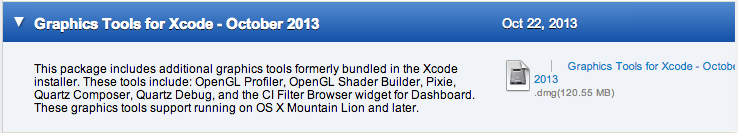
LION 10.7
Download Graphics Tools for Xcode – January 2013. Inside the .dmg is just an Application called Quartz Composer. Drag it to your Applications like you would for any other app.
Snow Leopard 10.6
Download Xcode 3.2.6 and iOS SDK 4.3 for Snow Leopard. You need to install the whole package.